























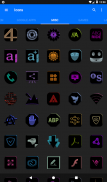


Black and Colors Icon Pack ✨Free✨

Description de Black and Colors Icon Pack ✨Free✨
Website: All My Icon Packs Sorted✨✨✨
http://www.ronalddwk.com
Icon Pack contains 5000+ HD Icons for mobile phones and tablets, click on "See More" at the bottom of the page to check out all my apps.
IMPORTANT: For "Icon Masking" to work, untick "Icon Masking" option within your custom launcher settings. "Icon Masking" it adds a icon back, icon mask & icon upon to all UNTHEMED icons.
Turn "Icon Masking" ON/OFF via your custom launcher settings.
I use Nova Launcher, for me its:
--------------------------------------------------
Nova Settings----->Look & Feel----->Icon Style----->UNTICK "Autogen" & "Reshape legacy icons".
Features:
---------------
• 5000+ Icons
• Icon Request
• Icon Masking
• Tutorial in app
• 56 Folder Icons
• 157 App Drawers
• Analog Clock (Widget)
• 448 Dynamic Calendars
• Wallpaper save location
• App Light and Dark theme
• FAQs with search function
• 100 HD cloud based wallpapers
• Icon previews with search function
• Localization: Supports 15 languages
• Quick apply for your default launcher
• Firebase Cloud Messaging (Update Notifications)
• EXTRAS-100 System, WhatsApp etc... Icons to choose from
• Supports 41 launchers, there might be more supported launchers which I haven't tested yet.
NOTE: This icon pack will NOT work on your STOCK PHONE LAUNCHER, you can try 👌Awesome Icons👌 or 👌Unicon-Icon Themer👌 to change icons manually on your stock launcher.
NB: STOCK PHONE LAUNCHERS 🤷♂️do not SUPPORT custom Icon Packs.🤷♂️
Compatible with the following Launchers:
ABC
Action
ADW
Apex
Atom
Aviate
Blackberry
CM Theme Engine
Evie
Flick
GO
GO-EX
Holo
Holo HD
Lawnchair
Lawnchair 2
Lg Home
Lucid
M
Microsoft
Mini
Next
Nougat
Nova
Pixel
Poco
Posidon
Smart
Solo
V
ZenUI
Zero
Fully Compatible but not Included in Apply Section: Apply via your Launcher
Arrow
ASAP
Cobo
Line
Mesh
Open
Peek
Z
Launch by Quixey Launcher
Partially Compatible:
+HOME: Only supports +HOME icon picker, need to apply icons manually (Tap and hold then edit).
Turbo Launcher: Only supports Turbo Launcher icon picker, need to apply icons manually (Tap and hold then edit).
NOTE: I have tested on the above launchers, there might be more supported launchers which hasn't been tested yet.
Note: Some Launchers require to change some icons Individually
How To Change Icons Individually
-----------------------------------------------------
1.Hold down the specific icon and release it, then a small pop-up will appear.
2.It will allow you to change the icon and the name.
3.Select the icon, this will show your icon packs, select B.C IP and choose your favourite icon, Built-in Search Feature within the App.
• Launcher used in screenshots: Nova Launcher
Site Web: tous mes packs d'icônes triés✨✨✨
http://www.ronalddwk.com
Icon Pack contient plus de 5000 icônes HD pour téléphones mobiles et tablettes, cliquez sur "Voir plus" au bas de la page pour découvrir toutes mes applications.
IMPORTANT: pour que "Masquage d'icônes" fonctionne, décochez l'option "Masquage d'icônes" dans vos paramètres de lanceur personnalisé. "Masquage d'icônes", il ajoute une icône en arrière, un masque d'icône et une icône sur toutes les icônes UNTHEMED.
Activez / désactivez "Masquage des icônes" via vos paramètres de lancement personnalisés.
J'utilise Nova Launcher, pour moi c'est:
--------------------------------------------------
Paramètres Nova -----> Look & Feel -----> Icon Style -----> UNTICK "Autogen" & "Reshape legacy icons".
Caractéristiques:
---------------
• 5000+ icônes
• Demande d'icône
• Masquage des icônes
• Tutoriel dans l'application
• 56 icônes de dossier
• 157 tiroirs d'applications
• Horloge analogique (Widget)
• 448 calendriers dynamiques
• Fond d'écran enregistrer l'emplacement
• Thème App Light et Dark
• FAQ avec fonction de recherche
• 100 fonds d'écran HD basés sur le cloud
• Aperçu des icônes avec fonction de recherche
• Localisation: prend en charge 15 langues
• Application rapide pour votre lanceur par défaut
• Messagerie cloud Firebase (notifications de mise à jour)
• Système EXTRAS-100, WhatsApp etc ... Icônes au choix
• Prend en charge 41 lanceurs, il pourrait y avoir plus de lanceurs pris en charge que je n'ai pas encore testés.
REMARQUE: Ce pack d'icônes ne fonctionnera PAS sur votre LANCEUR DE TÉLÉPHONE STOCK, vous pouvez essayer «Icônes impressionnantes» ou «Thème de l'icône uniconique» pour changer les icônes manuellement sur votre lanceur d'actions.
NB: LES LANCEURS DE TÉLÉPHONES EN STOCK 🤷♂️ne prennent PAS en charge les packs d'icônes personnalisés.
Compatible avec les lanceurs suivants:
abc
action
ADW
Sommet
Atome
Aviate
la mûre
Moteur de thème CM
Evie
Feuilleter
ALLER
GO-EX
Holo
Holo HD
Chaise de jardin
Chaise longue 2
Lg Home
Lucide
M
Microsoft
Mini
Prochain
Nougat
Nova
Pixel
Poco
Posidon
Intelligent
Solo
V
ZenUI
Zéro
Entièrement compatible mais non inclus dans la section Appliquer: Appliquer via votre lanceur
La Flèche
au plus vite
Cobo
Ligne
Engrener
Ouvert
Coup d'oeil
Z
Lancement par Quixey Launcher
Partiellement compatible:
+ HOME: prend uniquement en charge le sélecteur d'icônes + HOME, vous devez appliquer les icônes manuellement (appuyez et maintenez, puis modifiez).
Turbo Launcher: prend uniquement en charge le sélecteur d'icônes Turbo Launcher, vous devez appliquer les icônes manuellement (appuyez et maintenez, puis modifiez).
REMARQUE: J'ai testé sur les lanceurs ci-dessus, il pourrait y avoir plus de lanceurs pris en charge qui n'ont pas encore été testés.
Remarque: certains lanceurs nécessitent de modifier certaines icônes individuellement
Comment changer les icônes individuellement
-------------------------------------------------- ---
1.Maintenez l'icône spécifique et relâchez-la, puis un petit pop-up apparaîtra.
2.Il vous permettra de changer l'icône et le nom.
3.Sélectionnez l'icône, cela montrera vos packs d'icônes, sélectionnez B.C IP et choisissez votre icône préférée, fonction de recherche intégrée dans l'application.
• Lanceur utilisé dans les captures d'écran: Nova Launcher


























